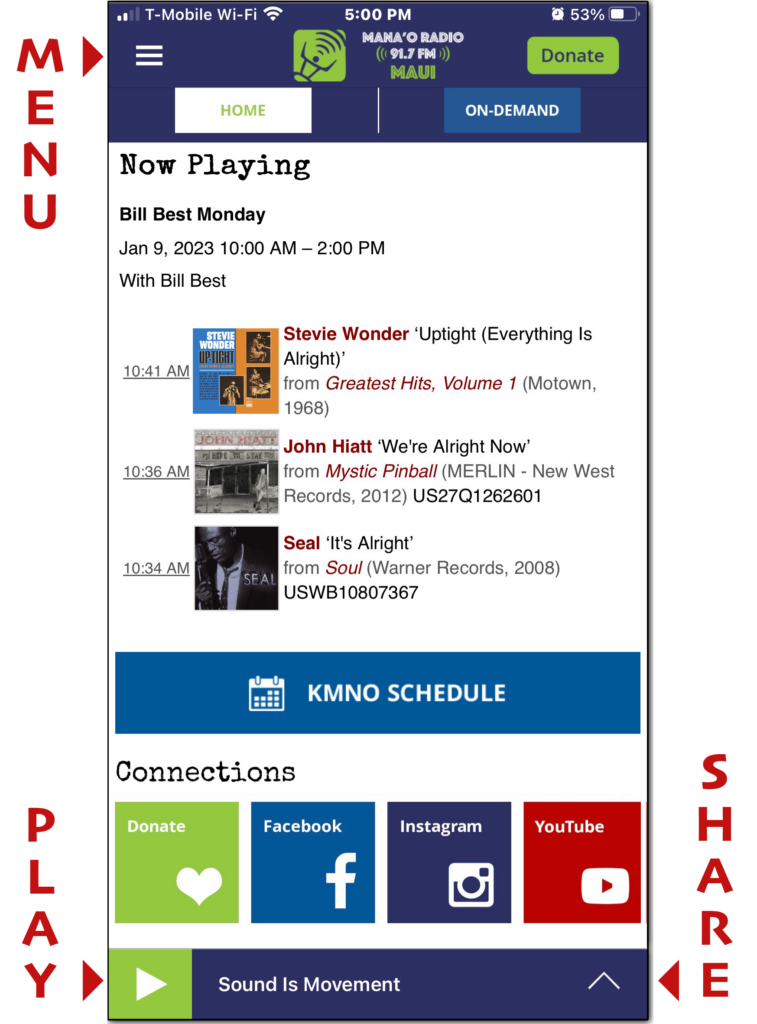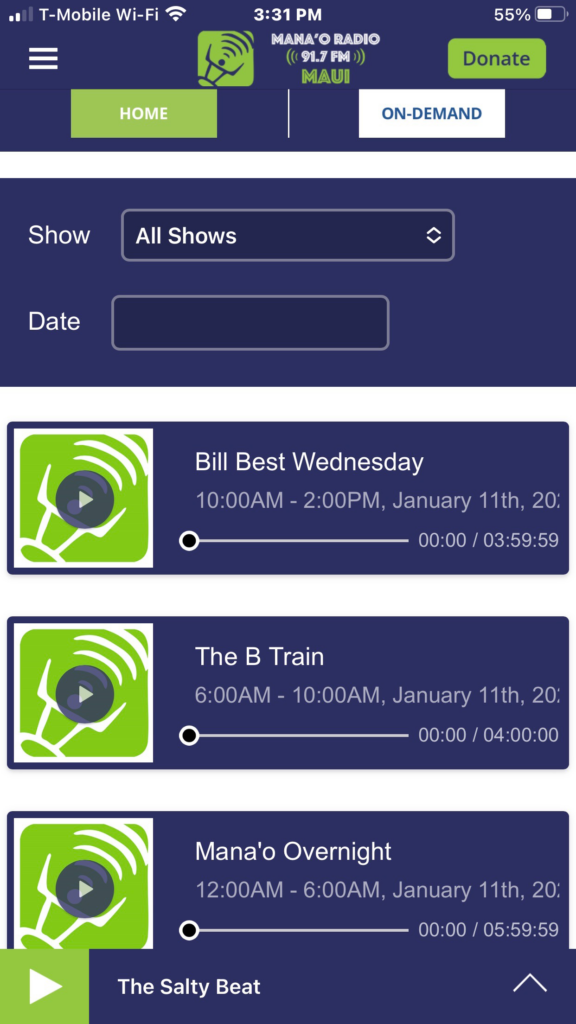Mana’o Radio Mobile App FAQ
The Mana’o Radio mobile app Frequently Asked Questions
1. How do I get Mana’o Radio’s new mobile app?
Go to the App Store (on iOS devices) or Google Play (Android). Search for “KMNO” –
look for our logo ![]() – and follow the rest of the instructions to download it at no cost. Works on iPhone 4S, 5/6/6+, iPod touch, iPad2 and newer, iPad mini, Android (small, medium, and large screens), Android tablets and Kindle Fire HD and newer. Screen shot of Mana’o Radio mobile app home screen. Annotations show Menu, Play, and Share buttons.
– and follow the rest of the instructions to download it at no cost. Works on iPhone 4S, 5/6/6+, iPod touch, iPad2 and newer, iPad mini, Android (small, medium, and large screens), Android tablets and Kindle Fire HD and newer. Screen shot of Mana’o Radio mobile app home screen. Annotations show Menu, Play, and Share buttons.
2. What are some of the features of the new app?
You can live stream what is currently on the air. See the “Play” button at the bottom of the screen, with listing of show title.
You can “Pause” this audio for up to 10 minutes and when you re-start by pressing “Play”, you’ll resume where you left off.
To listen while you’re using another app on your device, simply press your device’s “Home” key to go to that other app.
The app will display the current song information at the top of the screen while you’re live streaming each show including artist, song and album name.
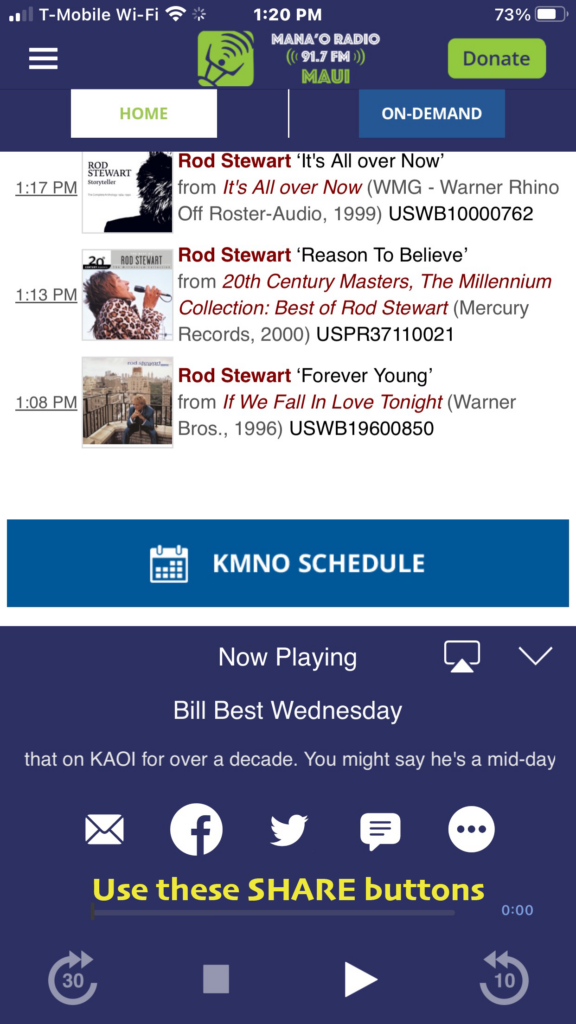
3. How do I share something I've heard with a friend?
Start by playing the show (press "Play" at the bottom of the screen). To the right of the show’s title, you'll see an upward-pointing caret ^. Click on the caret to reveal the Share screen. Select any of the options available, i.e., social media, email, etc.
4. I’ve heard about On Demand? What does that mean?
You’ll find our On Demand section by clicking on the “On Demand” button at the top of the screen. You’ll see a list of the most recently broadcast shows". Tap the play button of the show’s listing to listen (on demand) to a show which has previously aired. You can pause, fast-forward or rewind the show. You can also search for specific shows by show name or date.
5. Can I donate to Mana’o Radio via the mobile app?
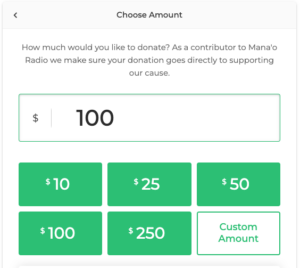 Yes, this is a feature we’re very excited about. With a simple click of the “Donate” button in the top right of the home screen, you can donate via a secure, easy, online form.
Yes, this is a feature we’re very excited about. With a simple click of the “Donate” button in the top right of the home screen, you can donate via a secure, easy, online form.